There are many product research tools for Amazon sellers, but none are as original as Unicorn Smasher. So I’ll evaluate this software within my review.
Not only is the the most comprehensive Unicorn Smasher review available, but also serves as an accurate comparison between itself and JungleScout.
I’ll be evaluating this Amazon seller software tool plus the Chrome extension. From this, you’ll get an understanding of how to use this software, and in particular, what you’re looking for.
Let’s begin!
Overview
So before I start this comprehensive review, let’s establish some things up front:
- I’ve been selling online for 2.5 years now, with no prior experience
- I believe that Amazon FBA is the best business opportunity around
- I also believe that it isn’t that easy to simply sell products anymore
- You will need a piece of software to analyze each product potential
- I’ve already used Helium10, JungleScout and ZonGuru with success
- This blog exists to help everyone get started in the journey on FBA
- There is likely to be an affiliate link below, with no obligation to use it
And with that out of the way, let’s begin this evaluation.
Unicorn Smasher review
Your objective is to find the perfect product so you can dominate on Amazon and become another success story. That really starts with a solid work ethic, some seed capital and a rock-solid tool.
Unicorn Smasher is one great option that I decided to fully evaluate for this review.
In particular, I was excited to see how it stacked up against JungleScout, Helium10 and ZonGuru, as the big 3 software tools on the market. Because each have Chrome Extensions already

The great news is that you can get started pretty fast with Unicorn Smasher with the free trial. From there, you can decide if this is the right piece of software for you.

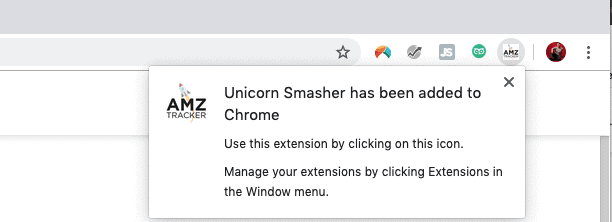
And we are IN. 😎
So let’s jump into the nitty gritty of using this Amazon seller tool.
Chrome Extension
I must say that I’m initially impressed by the initial user experience. It has clean lines and appears to be designed (like a Mac) as opposed to programmed (like Microsoft) for the beginner.

In my case, I searched for a bread knife. This is a super competitive product with low margins but very high sell-through.
Now let’s look for something a bit less competitive. Let’s say…boat anchor.

The feedback seems very much straight forward. I’ve noticed the API data is loading at roughly the same speed as a paid version of JungleScout. Neat!
P.s. Just looking at the numbers, boat anchors could be a good 1st product. As you can see, the black one really stands out and is well-priced. That said, complete fools would order an anchor too small for their boat, then leave a negative review. 🙄 But this IS a product that people will pay up for, so they can protect their pride and joy.
Lastly, let’s look at another product in a different category. I’m going to chase an office chair mat. It’s a very much in-demand product where offices will often order several at once. I love when I get bulk orders, so this is a product of preference for me.
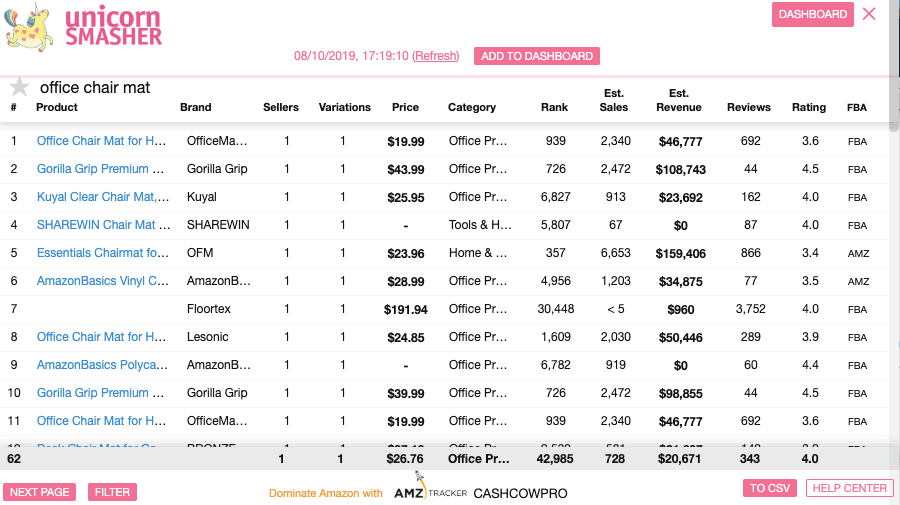
The numbers look reasonably bad actually. The pricing is too low, it’s hard to differentiate myself from other sellers, with many having solid reviews.
So this is a good lesson in NOT selecting a product on emotion, but logic. Without a piece of software, I might have started negotiating prices over in China, whilst chasing a false winner.
Using the download version
Whilst the Chrome extension is a great starting point, it’s also limited. This is the case with all software packages, as they are merely drawing the API data from Amazon. There isn’t much difference between the big players, other than the way in which they differentiate and display that data.
At this stage, I’m still working inside this software. There is some excellent features to be had in the downloadable version.
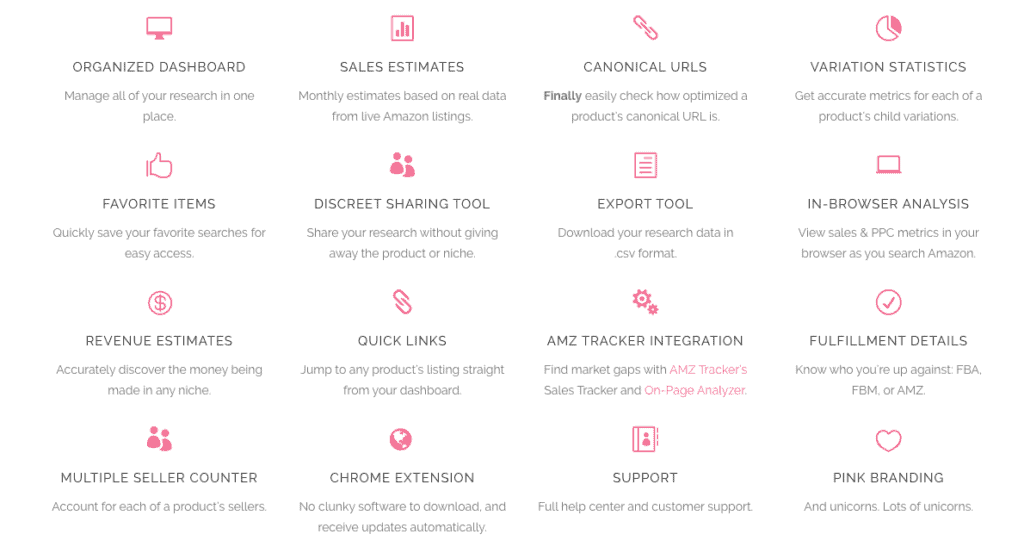
This mostly appears identical to JungleScout. I love the pink branding which seriously seperates itself from the marketplace. It’s popular with women, but also men too!
Unlike the Chrome Extension, there isn’t a free version of the desktop version. So you’ll have to look at the pricing of Unicorn Smasher and see if it’s a right fit for you.
How to use Unicorn Smasher
If you’re a beginner, then I’ve got you covered. Using Unicorn Smasher isn’t too hard.
Here’s how use this software:
- Find a list of great products to sell on Amazon (I’ll list 20 here)
- Input that data into the free Unicorn Smasher Chrome Extension
- Analyze that data through looking at BSR, review count and revenue
- Repeat that process over several weeks to get experience in researching
It isn’t too hard of a process. In my experience, it just takes time to get comfortable with finding profitable products on Amazon. As of today, I’ve done hundreds (if not thousands) of hours within Amazon, looking at products that I could sell via FBA.
Those 20 products are:
| Baby bottle | Tape gun | Camera bag | Minimalist wallet |
| Outdoor hat | Pocket compass | Bird cage | Jetski cover |
| Kitchen stool | Cat pillow | Medal rack | Camping rope |
| Book light | Reversing mirror | Computer mouse | Pen gift set |
| Long socks | Cycling gloves | Handrails | Oil difuser |
When using Unicorn Smasher, you’ll want to look at key metrics. This includes the best-seller rank, volume of competitive reviews, monthly sales data and overall ASIN ratings. Sounds complicated? It gets easier over time. 🙂
Unicorn Smasher vs JungleScout
The most popular question I get is “Which is better? JungleScout or Unicorn Smasher?”
In my opinion, both are pretty well similar. I love the layout and interface more of Unicorn Smasher. At the same time, there is a significant development team standing behind JungleScout (20+ staff members) and its known as one of the best software tools around.
The pricing of JungleScout is higher, but it certainly offers more features and support. That said, you can get started with Unicorn Smasher for free, then upgrade later. Their Chrome extension provides basic research functionality.
Many beginners have such limited money, so should start with Unicorn Smasher for a few weeks. Personally, I love Helium10, though most beginners might struggle with its many advanced features. Even I get a little overwhelmed sometimes!
If you’re already a little bit down the road, then JungleScout is likely to be a better choice. If you’ve only found the FBA opportunity yesterday, then start with Unicorn Smasher.
In summary
This is a good bit of gear, and one tool that will definitely stay within my Chrome setup, right alongside the big boys.
It’s reasonably easy to use, and you can start with the free Chrome Extension. Others such as JungleScout and ZonGuru charge at least $25 per month for a similar setup, though they have greater metrics available to see.
You will need a piece of software. If money is limited, start with Unicorn Smasher. If you’re ready to play with the big boys, consider a more expensive package.
As always – remember this: Building businesses on Amazon isn’t easy. Forget the hype. It’s tough, takes a lot of money, you’ll get frustrated many times, you’ll get undercut on price, you’ll spend hundreds of hours and eventually (maybe) create a great income. There are many quitters on this journey.
But if you’re willing to stick around, then the rewards might come.

Hi Joshua,thank you for the review of Unicorn Smasher. Is there a software for the Australian Amazon too? I have tried to use Unicorn but it doesn’t seem to work. Perhaps, Australian marketplace is still in its infancy, so maybe this could be the reason, it has not generated adequate interest of such software companies. What is your opinion on that? Cheers.
Yeah the Australian market is still so small. While it’s growing, we’re still looking at a few years yet.
Hi Joshua,
Do you think this will work in the UK market place?