This is a full evaluation (with photos) inside Helium 10 and the Chrome extension for beginners on Amazon. You can also download my free helpful guide.
To avoid having to scroll through this entire review, you can use my Helium10 coupon code which is JoshuasDiscount50. This gives you 50% off the first month.
If you plan to stick around Amazon for the long term (and I recommend that you do), then using JoshuasDiscount10 gives you 10% off every consistent month.
I’ve been using this tool for some time now, so I felt a review would be worthwhile. In fact, I’ve used a range of tools in my 2 Amazon businesses over the last few years so this one comes with some decent experience.
Helium 10 evaluation
So I paid up for this extension. No free rides here! A discount code certainly helped, as the pricing is typically higher than just about anyone else out there.

I admit – I do love using JungleScout and Zonguru. They’re both have a clean UX and are beginner-friendly. Plus, they’re simply more affordable too when you’re getting started and are budget-conscious.
But I was ready to really give Helium10 a full ride for my own Amazon product research. After all, among Amazon seller communities, it does have a seriously good reputation, despite the higher price.
I wanted to see:
- How easy it was for a beginner to use its functions
- Just how far advanced it goes into critical metrics
- Whether it’s really worth the $97 monthly price-tag
- If I should flick the other two competitors all together
So I jumped on board. What you’ll see is my direct experiences. This remains a work in progress, with rolling updates like some of the content I create.
Opening up the software
Upon initially opening, this is what you’ll see.
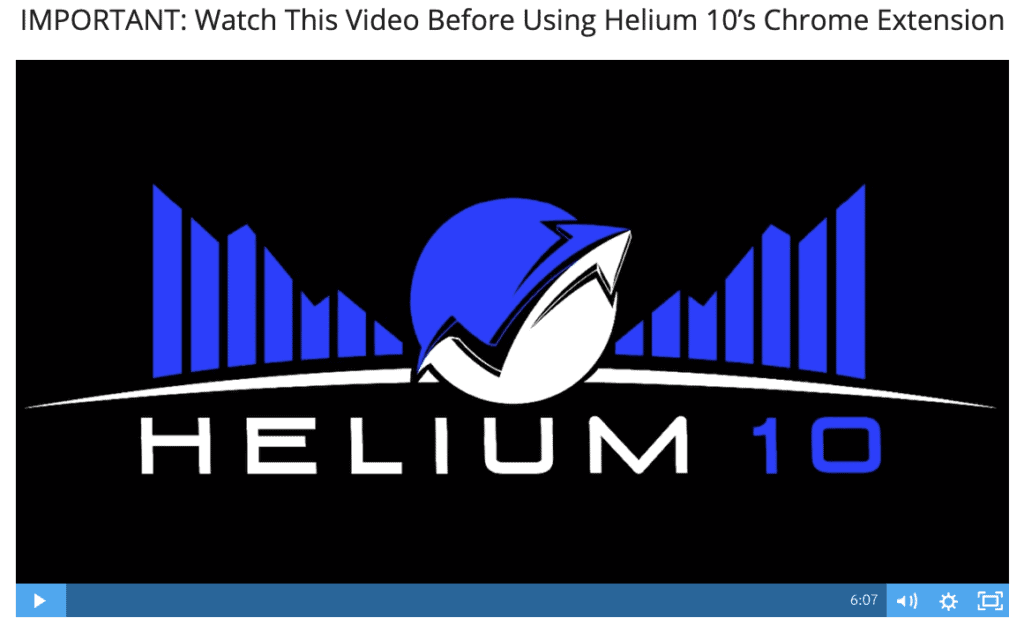
It’s an introduction video from Manny explaining the features. A little overwhelming, since you haven’t yet used the software. It all feels a little foreign.
Then you’ll see this:

For a beginner, it looks a bit daunting. So many tools! I’m used to seeing a much more cleaner interface. Even I’m a little confused.
But it’s time to put the big boy pants on and learn. That’s the only way to get through any journey. Plus – I get to be a beginner all over again. 😃
Helium 10 Tools
There is some really creative names for their tools.
Let’s look at some for beginners:
- Black Box which is the perfect Amazon product research qualifier
- Trendster for analyzing products and their seasonal sales variables
To start off, that’s all you really need. Keep it simple and just start learning these tools for now, until you become an active Amazon seller, or at least, have products on their way to Amazon’s fulfillment centers.
Now for established sellers like me, we have:
- Frankenstein which is their powerful Amazon keyword processor
- Scribbles which helps you easily optimize your Amazon listings
- Inventory Protector as a great FBA coupon abuse prevention tool
- Refund Genie which helps to locate your lost or damaged inventory
- Magnet2 which is ideal for nerds like me who love LSI keywords
- Index Checker for discovering the keywords which are being indexed
- Misspellinator which is the one tool that I’ve always loved in other packages
- Cerebro where you can enter ASINs to get thousands of keyword suggestions
- Keyword Tracker since keywords can change in their range quite often
- Alerts where you’ll know instantly when your listing gets hijacked
Which is slightly more than what’s on offer from Jungle Scout and ZonGuru. I mean – it has to be, when Helium10 is the most expensive of the 3.
Starting with the basics
Helium10 is advanced software for Amazon sellers. But it can be ideal for beginners who seek to become future 6, 7 or 8 figure sellers.
Given that my audience is 90% beginners, I’ll cater this review of Helium 10 for those people only. Advanced sellers generally sign up without reading any evaluation anyway, given the already established reputation that Helium 10 has in the marketplace and seller communities.
Where you’ll start is the Black Box section, to begin your journey in the world of Amazon product research.

In my case, I searched for yoga mats. You can also restrict your shipping size tiers plus a whole range of other search filters. Note that some product types do vary in size, and thus will bridge two different product size tiers.
Helium 10 Chrome Extension
Using the full suite is excellent itself. But now let’s use X-ray which is the Helium 10 Chrome extension directly on Amazon.
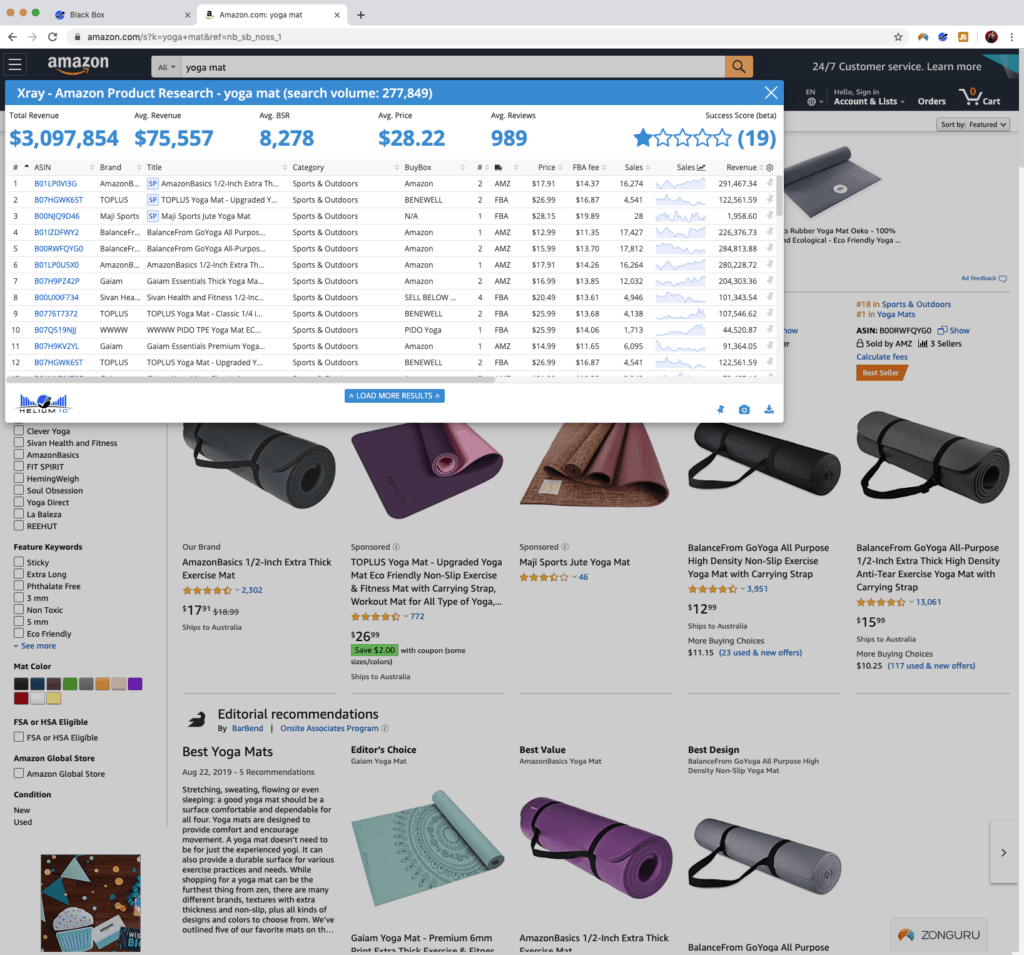
This is presented a little differently than Zonguru but still shows us some great metrics that we need for essential Amazon FBA seller insights.
It’s clear that yoga mats are NOT a good product for a beginner, given the low average price, freight charges and high competition. I didn’t need a piece of software to tell you that though. 😉
Then we can use the ASIN Grabber to showcase the averages of BSR, price and reviews.
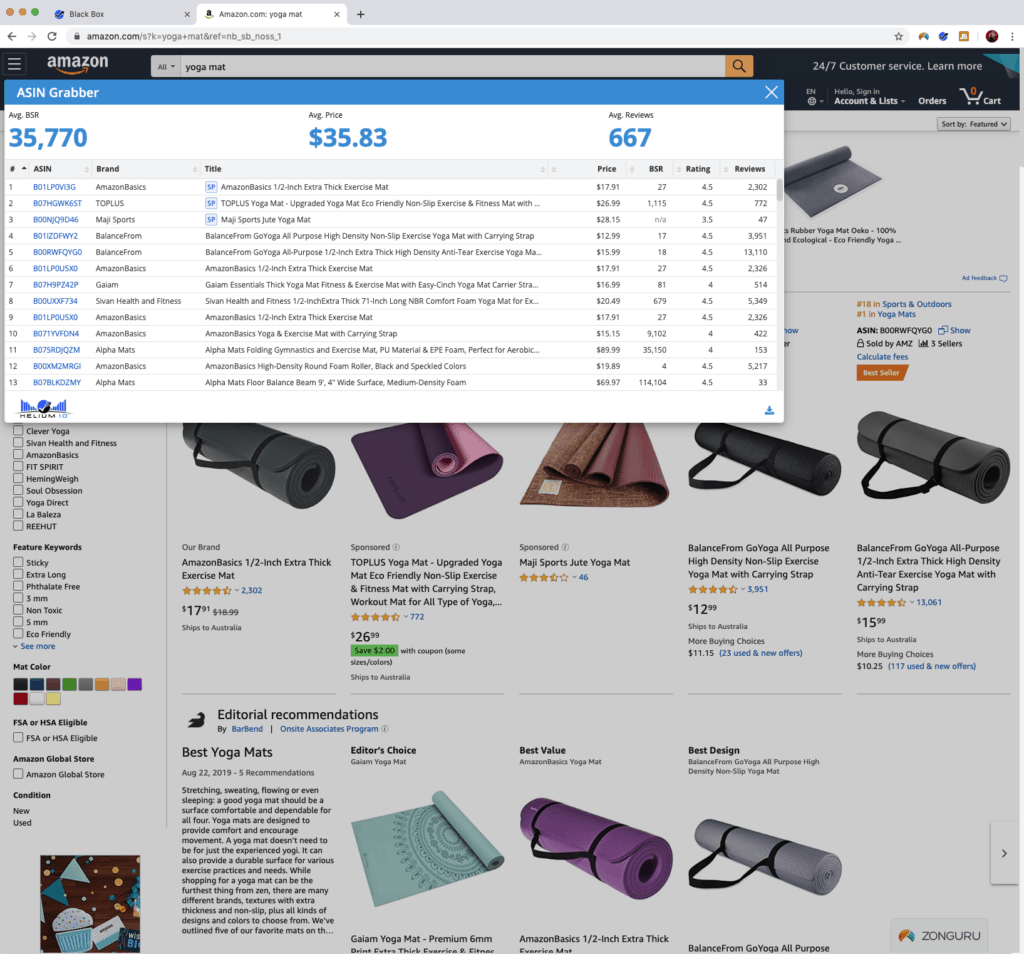
This keeps things much more simplified. Experienced sellers like me would run off the simple numbers.
Now getting a little more technical, let’s look at some analytical history for a particularly SKU. I’ve chosen the teal colored Gaiam Yoga Mat over a 1 year period through Helium 10’s Trendster tool.

This is interesting. If I were selling yoga mats, I can see a consistent interest over time. But I can see that Gaiam interest progressively increases leading into the US summer months, then starts to really decrease. In fact, it’s almost a 400% increase.
It’s not just the sales but FBA inventory forecasting that can reduce your costs. Because you can make shorter orders, or bigger orders, depending on the time of year. A seriously good cash flow advantage, especially if you have multiple SKUs.
Upsides and Downsides
Now, I’ve only been using Helium 10 for a few days. So this remains a work in progress.
But from what I see:
- Provides a heck of a lot of features which beats the other two competitors
- Now includes Freedom Ticket for free, an excellent course I reviewed earlier
- But it’s also a bit more complex for beginners to start with Helium 10’s UX
- However, the training offered for this software is pretty well in-depth too
- Best of all – Helium 10 provides a free trial which JungleScout doesn’t do
So far, I’m pretty happy. This software does get praised by the critics across FBA communities. I mean – if Kevin King is using it, then it gets my tick of approval.
Moving forward
I’ll continue to use these tools inside Helium 10 further, over the next several weeks, to update my evaluation. Many other bloggers do praise this software, though I’ll remain a little more reserved for now. It’s still early days for me, so I can still be a beginner at something. 😉
On the surface it appears that Helium 10 would be most suitable for professional sellers first and foremost, followed by beginners. That said, those starting the journey who aspire towards full-time income and beyond will also love this tool, given the advanced features that it has.
The price is reflective of the value that it brings to the table. Similar to a higher-priced Amazon course, you simply get a lot more on offer.
Not only that, but Helium 10 can be discounted using JoshuasDiscount50 providing 50% off the first month, or JoshuasDiscount10 providing 10% of each month consistently.
The free helpful guide will also be available here shortly. As I said team – this is a work in progress. 🙂

0 thoughts on “Helium 10 Review: I Bought It! (Use This Coupon)”